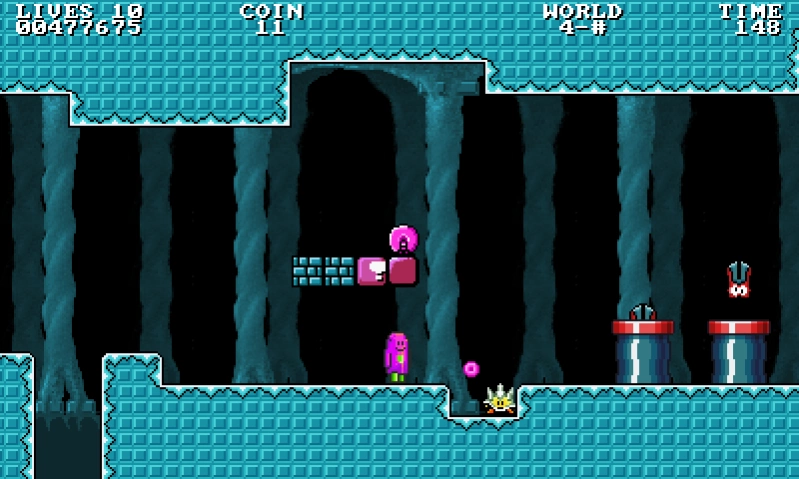Super Androix
Continue to app
Free Version
Publisher Description
Super Androix - Retro Jump and Run game with lots of challenging levels and simple controls.
Retro jump and run game with an endless supply of levels. Simple gameplay - challenging tasks. All worlds are generated randomly, you won't get the same one twice.
- 80+ randomized levels
- 8 worlds
- challenging boss fights
- increasing difficulty
- customizable gamepad & keyboard
- 8 bit retro graphics
- worldwide rankings
Tips:
Far Jump: run fast (by pressing "S" button) and move your finger over the "J" button (without leaving the screen)
If you stomp a ladybug, it will leave its shell behind. Keep "S" pressed to pick it up.
No secret pipes - don't waste your time searching.
You can change the size, position and alpha value of the touch controls or assign personal keys (only if your device has a physical keyboard).
Acceleration controls:
JUMP: touch right half of the screen
SHOOT/SPRINT: touch left half of the screen
CROUCH: swipe down (left half)
This game is powered by libgdx.
Coin sound created by ProjectsU012 (https://freesound.org/people/ProjectsU012/sounds/341695/)
About Super Androix
Super Androix is a free app for Android published in the Action list of apps, part of Games & Entertainment.
The company that develops Super Androix is ExtraAndroary. The latest version released by its developer is 1.0.
To install Super Androix on your Android device, just click the green Continue To App button above to start the installation process. The app is listed on our website since 2024-02-19 and was downloaded 0 times. We have already checked if the download link is safe, however for your own protection we recommend that you scan the downloaded app with your antivirus. Your antivirus may detect the Super Androix as malware as malware if the download link to com.superandroix is broken.
How to install Super Androix on your Android device:
- Click on the Continue To App button on our website. This will redirect you to Google Play.
- Once the Super Androix is shown in the Google Play listing of your Android device, you can start its download and installation. Tap on the Install button located below the search bar and to the right of the app icon.
- A pop-up window with the permissions required by Super Androix will be shown. Click on Accept to continue the process.
- Super Androix will be downloaded onto your device, displaying a progress. Once the download completes, the installation will start and you'll get a notification after the installation is finished.